Seeding a tile cache through the web interface¶
This section explains how to start a seed task in the built-in tile caching system. The considerations for how best to determine the parameters for such a job are contained in the Seeding considerations section. It will assume that a gridset has already been configured for the layer.
To seed a tile cache for a given layer:
Log in to the GeoServer web admin interface with an user with administrative credentials.
Once logged in, click the Tile Layers link under the Tile Caching section.

Tile Layers link in the Tile Cache menu
Find the entry for the layer you would like to seed, and click Seed/Truncate.
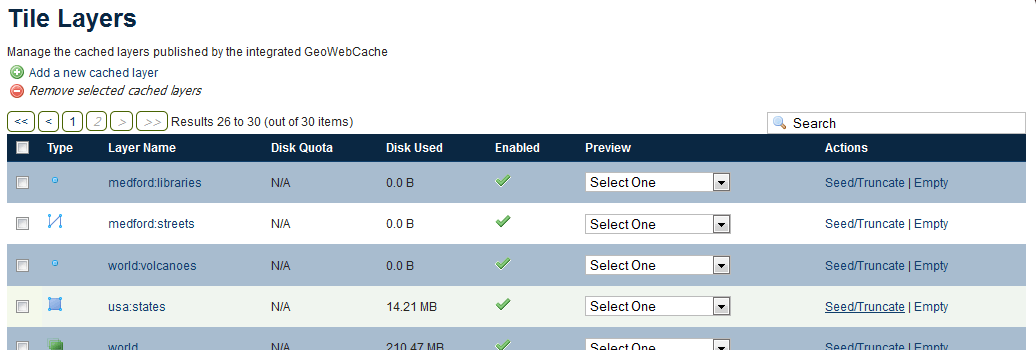
usa:states in the list of tiled layers
This will bring up the embedded GeoWebCache interface, which is responsible for managing the tile cache.
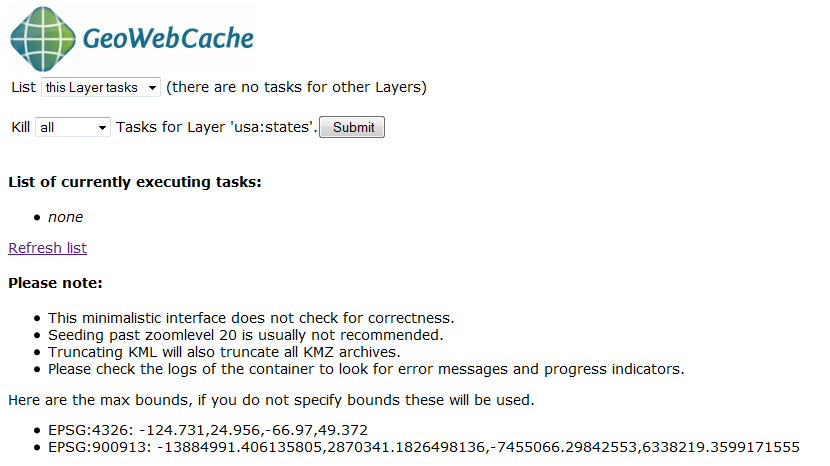
Embedded GeoWebCache menu used for seeding
Fill out the form titled Create a new task.
Option Description Number of tasks to use Number of concurrent threads to use in the seeding process. Value to use is system-dependent, though to minimize the chance of a task getting blocked, it is a good idea to use a value of at least 2. Type of operation Determines the operation. Select Seed in most cases. Grid Set Desired grid set to use when generating tiles. Format Image format for tiles. Must be a MIME type such as image/png.Zoom start Lowest zoom level to generate tiles. Often but not always 0 (the zoom level that contains the fewest amount of tiles). Zoom end Highest zoom level to generate tiles. See Seeding considerations for advice on determining which zoom levels to seed. Bounding box Use this extent to seed tiles from only a subsection of the entire grid set extent. See Seeding considerations for advice on when to seed a portion of the extent. 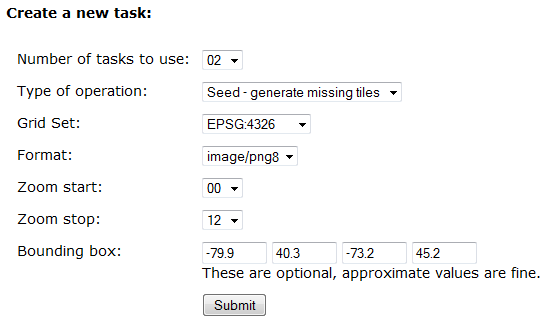
Seeding form
When the form is filled out, click Submit. The seed task will start. The page will show the task’s status, including estimated time remaining. Click the Refresh list button to update the view.
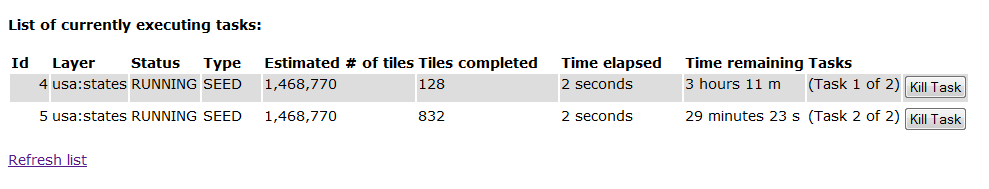
Status of seed tasks
The status of this layer’s seed tasks are available at
http://<GEOSERVER_URL>/gwc/rest/seed/namespace_layer. In the URL, the colon in the fully qualified layer name is replaced by an underscore (sousa:stateswould becomeusa_states).Note
It is also possible to view all currently running seed tasks from this page (or any layer’s seed page) by selecting List all Layers tasks at the very top of the page. The view will automatically refresh to include seed tasks from other layers.

Select this to view seed tasks for all layers
On this status page, it is also possible to kill (cancel) seed tasks. To kill a seed task, find the seed task to kill and click the Kill Task button.
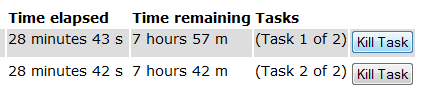
Click to kill task